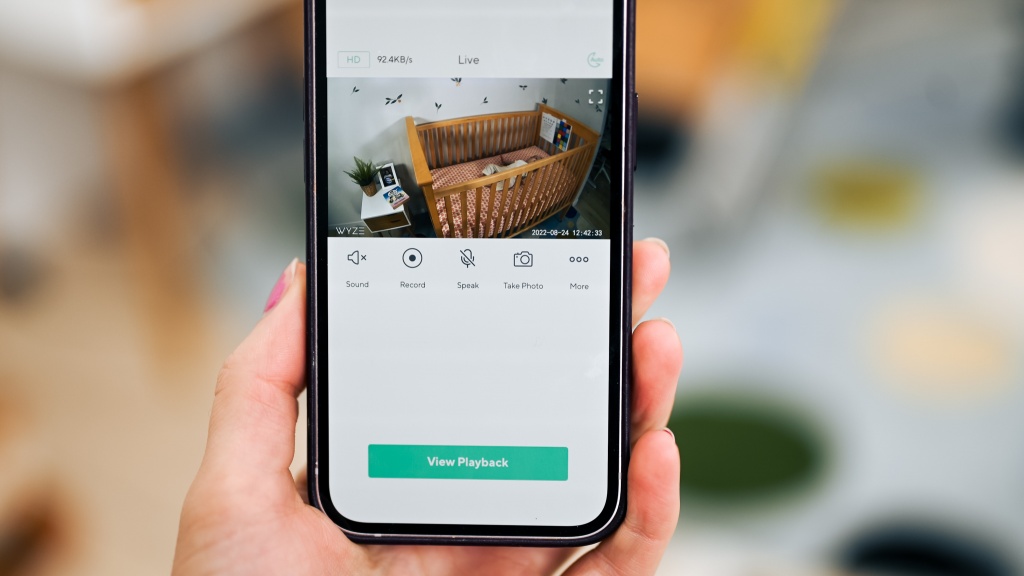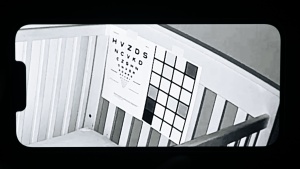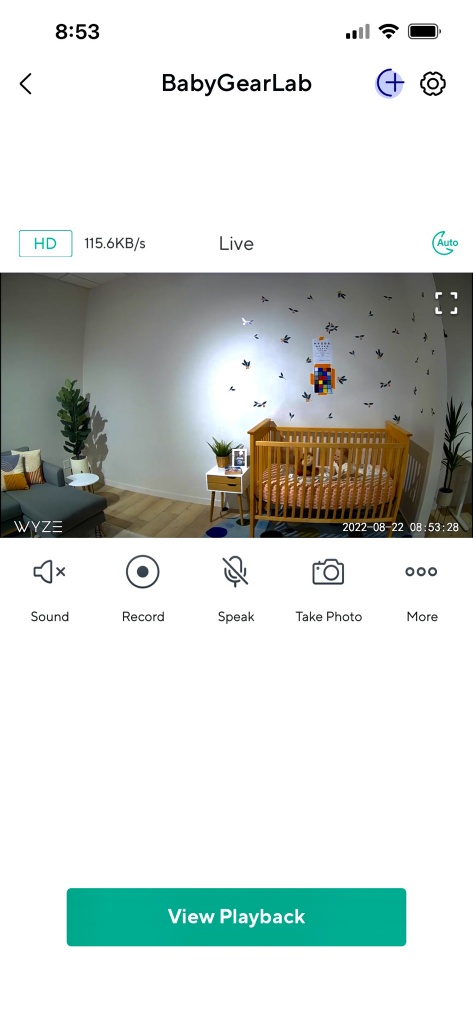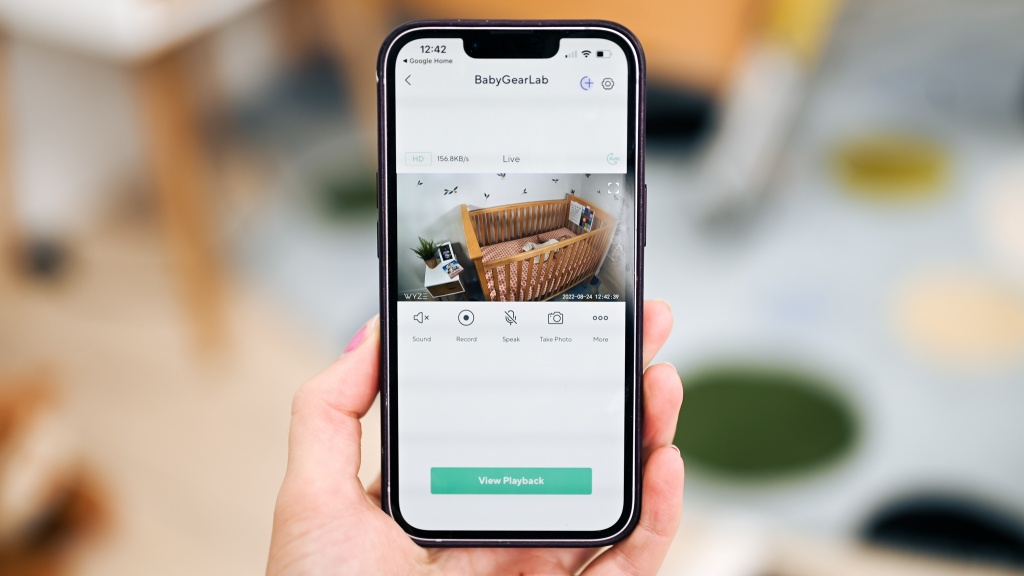A previous version of the Wyze camera has known security concerns. The company has pushed firmware updates to resolve the concerns, but their v1 camera is still a potential risk for hackers. We recommend parents consider their goals and overall feelings about camera security when making their monitoring decision. You can read more about the company's security and privacy approach here.
Our Verdict
A previous version of the Wyze camera has known security concerns. The company has pushed firmware updates to resolve the concerns, but their v1 camera is still a potential risk for hackers. We recommend parents consider their goals and overall feelings about camera security when making their monitoring decision. You can read more about the company's security and privacy approach here.
Compare to Similar Products
 This Product
Wyze Cam V3 | |||||
|---|---|---|---|---|---|
| Awards | Best WiFi Baby Monitor | Best WiFi on a Budget | Best Video Monitor on a Budget | ||
| Price | $36 List $30.99 at Amazon | $280 List $279.99 at Amazon | $170 List $159.00 at Amazon | $100 List $79.98 at Amazon | $100 List $79.98 at Amazon |
Overall Score  |
|||||
| Star Rating | |||||
| Bottom Line | This wallet-friendly WiFi option offers great video even if lacks baby-centric features | Impressive monitor with great video and sound, a remote camera, and loads of features for a slightly higher price | Mounting options are plentiful, but the video is only so-so, and the subscription service is a disappointment | If you value video and long-term use it could be a good choice if you have a device suitable for dedicated monitoring besides your main smartphone | Subpar video drags down an otherwise less expensive, useful, easy-to-use option |
| Rating Categories | Wyze Cam V3 | Eufy S340 | Lollipop | Nest Cam (indoor/wi... | HelloBaby HB6550 |
| Video Quality (30%) | |||||
| Sound Quality (25%) | |||||
| Range (20%) | |||||
| Ease Of Use (15%) | |||||
| Battery Life (5%) | |||||
| Features (5%) | |||||
| Specs | Wyze Cam V3 | Eufy S340 | Lollipop | Nest Cam (indoor/wi... | HelloBaby HB6550 |
| Measured Range | Anywhere You Have Connectivity | Anywhere You Have Connectivity | Anywhere You Have Connectivity | Anywhere You Have Connectivity | 7 walls, 190 Feet |
| Sound Activation | Yes | Yes | Yes | Yes | Yes |
| Max Sound | 100 dBa | 103 dBa | 101 dBa | 110 dBa | 100 dBa |
| Pan/Tilt | 0° | Pan: 330° Tilt:110° |
0° | 0° | Pan: 360° Tilt: 120° |
| Max # of Cameras | 4 | 4 | Unlimited | Unlimited with Subscription | 4 |
| Movement Detection | No | Yes | For Purchase | No | No |
| Temperature | No | Yes | No | No | Yes |
| Talk-to-Baby | Yes | Yes | Yes | Yes | Yes |
| Screen Size | App Based | App Based | App Based | App Based | 5" |
| Measured Run Time | Device Dependant | Device Dependant | Device Dependant | Device Dependant | 11.5 hrs |
| EMF | 1.47 V/m | 0.92 V/m | 0.83 V/m | 0.59 V/m | 1.04 V/m |
| Manufacturer's Claimed Range (*buyer beware!) | Anywhere You Have Connectivity | Anywhere You Have Connectivity | Anywhere You Have Connectivity | Anywhere You Have Connectivity | 1000 Feet |
| Open Field Range Test | Anywhere You Have Connectivity | Anywhere You Have Connectivity | Anywhere You Have Connectivity | Anywhere You Have Connectivity | 1330 Feet |
| Communication Technology | 2.4 GHz | 2.4 GHz | 2.4 / 5 GHz | 2.4 / 5 Ghz | 2.4 GHz |
| Warranty | 1 Year | 1 year | 1 year | 1 Year | 2 year |
Our Analysis and Test Results
Wyze Lab's goal is to make great technology accessible to the masses with quality products for a reasonable price. They offer everything from home security cameras to air purifiers and colored bulbs. Wyze started in Seattle when three tech heads came together to work at Amazon. The company's motto is “Be friends with users.”
Performance Comparison
Audio / Visual
Video and audio are the bread and butter of your monitoring goals. If a monitor doesn't provide useful video or sound, then it is virtually useless. This monitor has great video and adequate sound to get the job done.
Given that this camera is primarily intended for home security, it isn't a big shock that sound was a secondary thought. It is one of the worst in the WIFI group but still better for sound clarity than much of the dedicated competition. There is some distortion, but for crying, you don't need classical music clarity to know that your baby is upset.
When there is no crying, there is a lot of white noise and static. Even when playing a white noise machine in the baby's room, we got the same sound as we did when it wasn't playing. Nothing we did seemed to impact the fuzz. We couldn't create a totally silent monitor without turning the sound off, which isn't great for baby monitoring. This chronic fuzz prevents great sound clarity and could be a deal breaker for getting restful sleep if you need complete silence to fall asleep.
Whatever Wyze lacks in sound quality, it makes up for with video quality. The images for the Wyze are clear and unbelievable, given the price of the camera. Daytime images are clean and sharp, with a great color display that is true to life. The text on the text image tests was distinct and easy to read, even when using digital zoom. The zoom feature worked well and did not create a delay or blurring of the image.
Night video was somewhat less crisp but still impressive. The video was clear but not as sharp as some competitors. We could read the second row on the text paper when using the zoom feature.
Range
The Wyze v3 camera is a WiFi-connected monitor. It is a good choice for larger homes or those worried about a dedicated monitor's ability to stay connected in their home. WiFi enables you to view your little one from anywhere you have internet connectivity.
You will need adequate internet service in your home to use WiFi-enabled monitors. Don't assume that your ability to stream the latest binge-worthy Netflix show will ensure your monitoring success. We recommend buying and using your camera immediately to determine if your internet is sufficient before you miss your return window.
Ease of Use
The Wyze is one of the easiest WiFi models we tested to use. Setup is straightforward and includes downloading the app and following verbal prompts to complete the setup. It was quick and painless. There is a delay of up to 30 seconds when connecting to WiFi, but we didn't experience anything after that.
We are able to use the app and see video while on a phone call, but there was some delay in the initial video when switching apps (all the more reason to use a device that is not your main phone). It automatically signed us up for a “free trial” with Cam Plus when we started using the app. The app is pretty basic and has an intuitive, clear layout that makes first-time navigation almost enjoyable. We initially got constant notifications, but it wasn't difficult to change the settings to those applicable for monitoring. The camera has an SD card slot, a Setup button, and a connectivity light. It works with Alexa and Google Assist.
This camera has a magnet in the bottom for simple setup, and it requires a subscription to the app if you want to do much more than simple monitoring.
Battery Life
Battery life in our tests is based on the parent device, and this will vary for WiFi monitors as the parent device is your smartphone or tablet. What else you are doing with your device heavily influences your battery life. Taking calls, text messages, surfing the internet and social media, or playing games can all run down your battery and affect your ability to keep constant monitoring.
In our battery life tests, the dedicated monitors performed well, with times ranging from a handful of hours to 16+. We recommend using a secondary device to monitor little ones, so your phone is free and no other competing battery-draining operations are at hand. In general, smart devices have a longer battery life than dedicated monitors, so they receive higher scores in this metric.
Features
While the Wyze is not a baby-centric monitor and lacks some features baby monitors boast, it has useful features we think parents will appreciate without mudding the waters.
If you think you'll miss these other features, you can always choose a separate product, like a top-ranked sound machine to play lullabies and white noise and a night light to illuminate the room.
- 2-way talk
- Sound activation
- Movement detection
- Digital zoom
Electromagnetic Field (EMF) Levels
The Wyze has fairly high EMF for a monitor of its type, with average recorded emissions during testing of 1.47 V/m. Compared to the more expensive Google Nest Cam 2nd Gen, which has almost half the amount of EMF at 0.6 V/m, is significantly higher. You can limit your little one's exposure by putting the camera as far away as possible and still be useful and unplug it when not in use.
While the jury might still be out on EMF's overall health and development impact on growing babies, we think it makes sense to err on the side of caution and limit exposure since we don't know what we don't know.
Security/Privacy Concerns
WiFi cameras potentially come with security risks not found in dedicated monitors. Manufacturers do their best to prevent or mitigate these concerns, but there are inherent potential risks to consider if you select a WiFi monitor.
In our research on security and privacy concerning WiFi options, we did find past known security concerns the Wyze. BitDefender identified a security risk in the Wyze camera and informed the company. It took Wyze 2-21 months to resolve different aspects related to the hacking concern. With an update to the firmware for versions 2 and 3, the Wyze camera no longer has this same security concern. Version 1 remains affected and is no longer supported by Wyze firmware updates. More information on the Wyze security and privacy approach can be found here
We recommend you follow safety protocols and use your best judgment on what solution works best for your needs. If you think security concerns are going to keep you up at night, you might want to choose a dedicated option over an internet-connected monitor.
- Frequently update the firmware
- Change your password from the default to a complex option of 8-12 characters, including upper and lowercase letters, numbers, and special characters
- Frequently change your password and avoid using old passwords
- Set up your camera with the smallest field of vision to meet your goals
- Unplug the camera when you are not actively using it to monitor. Hackers can potentially activate the camera remotely, and you won't know.
Should You Buy the Wyze V3?
It is hard to ignore a product this cheap with results this good, and for that reason, it could be a good fit for some parents who want an insepnzive video monitor or need a WiFi connection. The main issues are the lack of a dedicated parent device and the lack of continued monitoring when your smartphone is locked. However, if you pair it with a high-performing sound monitor, you'd be good to go, and the price would still be lower than most of the video monitor competition we tested. This issue can also be potentially mitigated by using an old phone or other compatible device so you can keep it open and continually monitoring.
What Other Video Monitor Should You Consider?
If you'd like a baby-centric option and are hoping for more features designed for babies, the iBaby M8 2K is our favorite for features. It has better-than-average video images and offers things like lullabies and an overhead projector. Alternatively, if you want a one-and-done option that also works for other monitoring goals, the Eufy S340 is a cool WiFi option that offers the best video and great sound and is easy to use with a good range of features for basic monitoring and baby comfort.