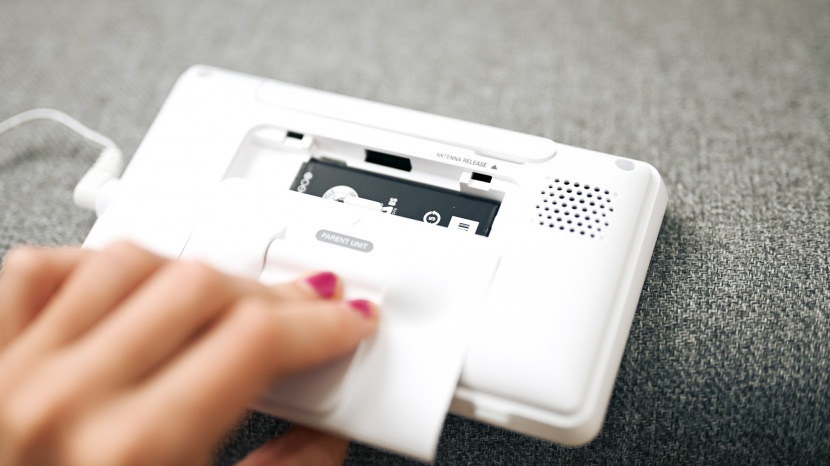VTech VM901 Review
Our Verdict
Compare to Similar Products
 This Product
VTech VM901 | |||||
|---|---|---|---|---|---|
| Awards | Best WiFi Video Monitor on a Budget | Best Dedicated Video Monitor | Best Video Monitor on a Budget | ||
| Price | $150 List $129.95 at Amazon | $170 List $159.00 at Amazon | $160 List $159.99 at Amazon | $100 List $89.99 at Amazon | $40 List |
Overall Score  |
|||||
| Star Rating | |||||
| Bottom Line | If you want a WiFi option with a dedicated parent unit, this is the unique option for your needs | Mounting options are plentiful, but the video is only so-so, and the subscription service is a disappointment | Simple and easy-to-use monitor with a single parent unit, good video and sound but can be a little pricey | Subpar video drags down an otherwise less expensive, useful, easy-to-use option | This wallet-friendly WiFi option offers great video even if lacks baby-centric features |
| Rating Categories | VTech VM901 | Lollipop | Babysense MaxView | HelloBaby HB6550 | Wyze Cam V3 |
| Video Quality (30%) | |||||
| Sound Quality (25%) | |||||
| Range (20%) | |||||
| Ease Of Use (15%) | |||||
| Battery Life (5%) | |||||
| Features (5%) | |||||
| Specifications | VTech VM901 | Lollipop | Babysense MaxView | HelloBaby HB6550 | Wyze Cam V3 |
| Measured Range | 3 walls, 155 Feet 6 walls, 80 Feet |
Anywhere You Have Connectivity | 7 walls, 190 Feet | 7 walls, 190 Feet | Anywhere You Have Connectivity |
| Sound Activation | Yes | Yes | Yes | Yes | Yes |
| Max Sound | 82 dBa | 101 dBa | 86 dBa | 100 dBa | 100 dBa |
| Pan/Tilt | Pan: 360° Tilt: 150° |
0° | Pan: 360° Tilt: 90° |
Pan: 360° Tilt: 120° |
0° |
| Max # of Cameras | 4 | Unlimited | 4 | 4 | 4 |
| Movement Detection | No | For Purchase | No | No | No |
| Temperature | Yes | No | Yes | Yes | No |
| Talk-to-Baby | Yes | Yes | Yes | Yes | Yes |
| Screen Size | 5" | App Based | 5.5" | 5" | App Based |
| Measured Run Time | 5.0 hrs | Device Dependant | 12.0 hrs | 11.5 hrs | Device Dependant |
| EMF | 1.62 V/m | 0.83 V/m | 1.91 V/m | 1.04 V/m | 1.47 V/m |
| Manufacturer's Claimed Range (*buyer beware!) | 1000 Feet *OR* Anywhere You Have Connectivity |
Anywhere You Have Connectivity | 1000 Feet | 1000 Feet | Anywhere You Have Connectivity |
| Open Field Range Test | 390 Feet | Anywhere You Have Connectivity | 830 Feet | 1330 Feet | Anywhere You Have Connectivity |
| Communication Technology | 2.4 GHz | 2.4 / 5 GHz | 2.4 GHz | 2.4 GHz | 2.4 GHz |
| Warranty | 1 Year | 1 year | 2 Year | 2 year | 1 Year |
Our Analysis and Test Results
With origins in Hong Kong, the VTech company began in 1976. Since its inception, it has grown to ten regions worldwide, including the North American division, one of the world's top 3 cordless phone companies. VTech's mission is to create wallet-friendly, high-quality electronics for the masses.
Audio / Visual
The sound for this VTech is both clearer and louder than some of the VTech video monitors we've tested. The sound quality isn't consistent with what sounds like changing volume levels but is really just changing pitch levels. The sound is decent, but then it randomly became super tinny, hollow, and echo-y momentarily.
It's hard to say what you will get at any given moment.
The screen wake-up feature with sound did not work as expected as it goes dark quickly (sleep mode) even when sound is actively happening. Once the screen goes dark, the sound stops as if it isn't happening. A message on the screen pops up saying, “Auto turn off is in use, and screen is turning off as if no sound was detected.” When we turned the screen off before the auto shut-off, the sound kept playing even with a dark screen. On the upside, it was not activated with a white noise maker playing.
The daytime video of the VM901 offers pretty good clarity. We were able to read 3 rows of text on the text image. It has a good range of colors with clearly defined lines between colors.
Night images are sharper with easy-to-see details in the room. There were no strange colors, but there was some blurring and camera delay when moving the camera or using the zoom feature.
Range
If you use the VM901 as a WiFi monitor, it will have connectivity wherever you have internet service. You'll need internet for both the camera and the parent device. The range is better than average with the included parent unit and we experienced great consistent connectivity compared to much of the competition. During testing, our indoor range was 3 walls and 155 Feet, or 6 walls between the units and only 80 feet. The outdoor range claimed by VTech is 1000 ft for the dedicated unit. This is a line of sight unobstructed range. In our tests for line-of-site, we only managed 390 feet before the monitor stopped experiencing reliable connectivity.
Ease of Use
The metric where this VTech excels is the ease of use. The setup is simple for plug and play and for downloading the app. The app said it would send us a verification email, but one never arrived. We tried setting up a different account, and it also did not get an email. There was a 1-2 second delay connecting to the camera through the app, but otherwise, everything worked as expected. There are several buttons for the most used features on the front of the dedicated parent unit, navigational arrows for menu navigation, and pan and tilt.
Battery Life
Battery life for your parent device will depend on whether you use the included dedicated unit or your own smart device. If you use a phone or tablet and avoid using that device with competing apps and uses, you'll find that it should last most of the day. In our tests using the included parent device, we experienced a run-time of just over 5 hours. This is one of the lowest in the group. While it is adequate for nap time, it is not enough for overnight use, and you'll need to plug it in.
Features
This camera has the basic features you'd expect from a baby monitor, including some you likely won't use once the novelty wears off. We appreciate the ability to move the camera remotely but suspect that the sounds and lullabies will be used little, given the poor quality of the sound.
- 2-way talk to baby
- Dedicated and WiFi-capable
- 360-degree pan and 150-degree tilt
- 10x digital zoom
- Sounds and lullabies
- Temperature sensor
- Motion alert
Electromagnetic Field (EMF) Levels
While the impact or effect of EMF emissions on developing children is still in question, we think it is good to limit your little one's exposure when you can. It won't hurt, and it could be helpful. For this reason, we test each monitor and record their average EMF levels at 6 ft from the camera. You can also decrease exposure by turning off the camera when not in use and putting it further away from the crib. The VM901 average EMF was 1.63 V/m. This result is one of the highest in the test group and far higher than some of the lower results that are closer to 0.22 V/m.
Security/Privacy Concerns
If you choose to use this monitor as a WiFi-connected device, remember there are potential hacking risks like with any remote camera. We don't know of any hacking history related to this camera, but we do recommend users be as safe as possible by following some tips for safe use.
- Change passwords often
- Make passwords complex with 8-12 characters, numbers, capitals, and special characters
- Unplug the camera when not in use
- Update firmware if available
- Use the smallest field of view possible to limit what is seen
Should You Buy the VTech VM901?
While we like the idea of a straightforward monitor for caregivers and remote use for parents at work, we think there is little else to love about this camera. Its overall score is lower than the average monitor we tested, and it struggles with sound quality and feature performance. It also has one of the lowest battery lives in the group of only 5 hours. Unless you absolutely need a monitoring system that works as both a WiFi and dedicated option, we don't think this is the best pick for most.
What Other Video Monitor Should You Consider?
We think that those who want a WiFi connection for viewing away from home or who have limited connectivity inside with dedicated cameras should consider a WiFi-only option. While it is a little more work to set up, for the most part, these cameras offer better video, sound, and features than the dedicated options. So, if you are drawn to the VM901 because you can view your little one using a smart device, then we recommend the iBaby M8 2K. This baby-centric device has more features than you can remember, and it comes with great video and better-than-average sound. If you can skip the WiFi potential and would rather have a straightforward, easy-to-use dedicated choice, the Babysense MaxView is our favorite, with standout performances for video quality, sound clarity, sound features, range, and more.