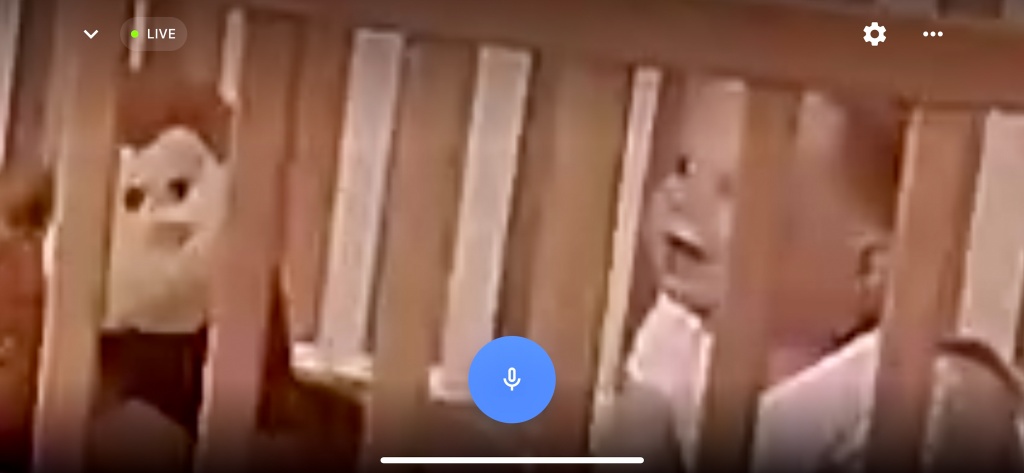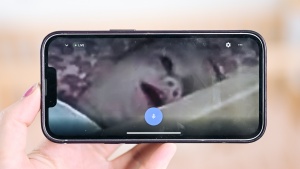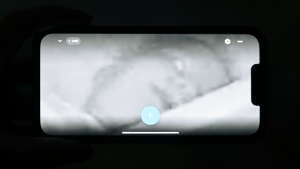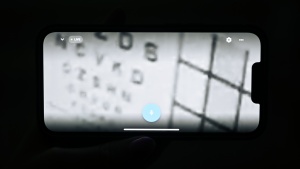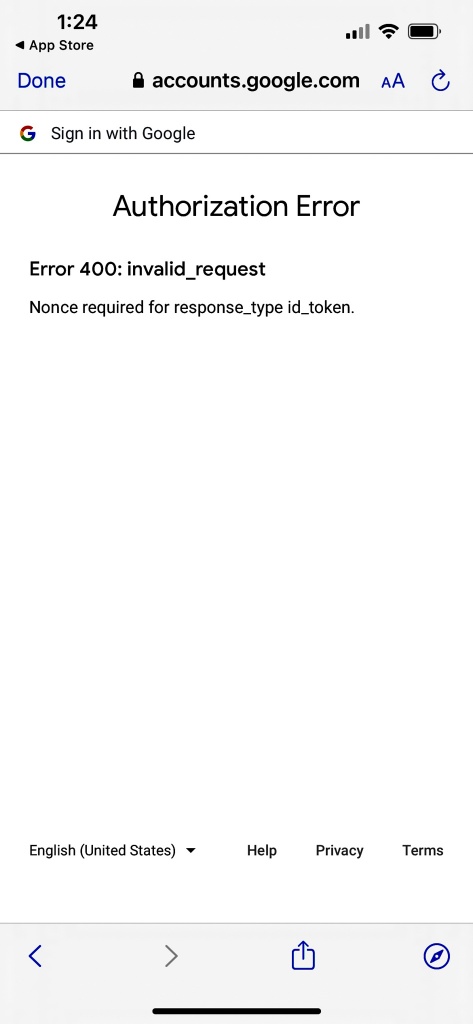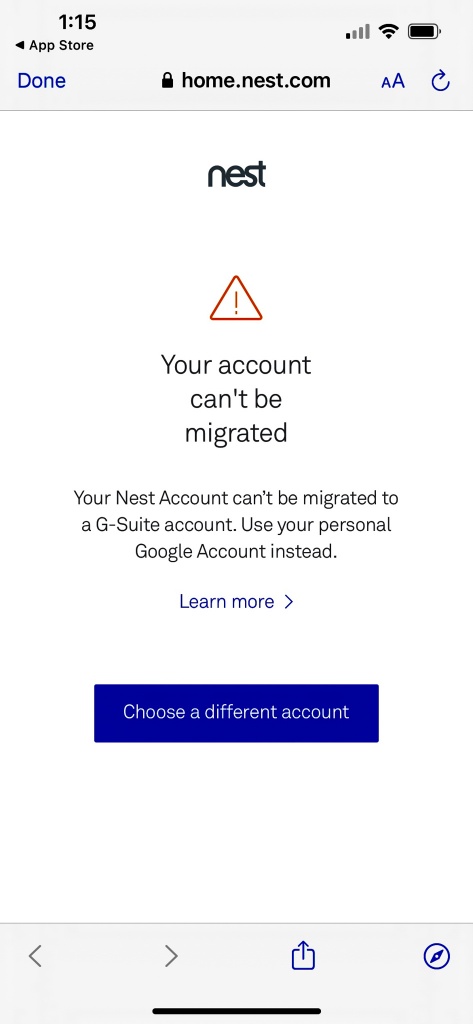Our Verdict
Compare to Similar Products
 This Product
Nest Cam (indoor/wired) | |||||
|---|---|---|---|---|---|
| Awards | Best WiFi on a Budget | Best Video Monitor on a Budget | |||
| Price | $100 List $79.98 at Amazon | $170 List $159.00 at Amazon | $100 List $79.98 at Amazon | $36 List $30.99 at Amazon | $69 List $44.95 at Amazon |
Overall Score  |
|||||
| Star Rating | |||||
| Bottom Line | If you value video and long-term use it could be a good choice if you have a device suitable for dedicated monitoring besides your main smartphone | Mounting options are plentiful, but the video is only so-so, and the subscription service is a disappointment | Subpar video drags down an otherwise less expensive, useful, easy-to-use option | This wallet-friendly WiFi option offers great video even if lacks baby-centric features | This straightforward monitor has impressive battery life, but the sound and video are subpar |
| Rating Categories | Nest Cam (indoor/wi... | Lollipop | HelloBaby HB6550 | Wyze Cam V3 | VTech VM819 |
| Video Quality (30%) | |||||
| Sound Quality (25%) | |||||
| Range (20%) | |||||
| Ease Of Use (15%) | |||||
| Battery Life (5%) | |||||
| Features (5%) | |||||
| Specs | Nest Cam (indoor/wi... | Lollipop | HelloBaby HB6550 | Wyze Cam V3 | VTech VM819 |
| Measured Range | Anywhere You Have Connectivity | Anywhere You Have Connectivity | 7 walls, 190 Feet | Anywhere You Have Connectivity | 3 walls, 155 feet 6 walls, 75 feet |
| Sound Activation | Yes | Yes | Yes | Yes | Yes |
| Max Sound | 110 dBa | 101 dBa | 100 dBa | 100 dBa | 67 dBa |
| Pan/Tilt | 0° | 0° | Pan: 360° Tilt: 120° |
0° | 0° |
| Max # of Cameras | Unlimited with Subscription | Unlimited | 4 | 4 | 2 |
| Movement Detection | No | For Purchase | No | No | No |
| Temperature | No | No | Yes | No | Yes |
| Talk-to-Baby | Yes | Yes | Yes | Yes | Yes |
| Screen Size | App Based | App Based | 5" | App Based | 2.8" |
| Measured Run Time | Device Dependant | Device Dependant | 11.5 hrs | Device Dependant | 16.5 hrs |
| EMF | 0.59 V/m | 0.83 V/m | 1.04 V/m | 1.47 V/m | 0.23 V/m |
| Manufacturer's Claimed Range (*buyer beware!) | Anywhere You Have Connectivity | Anywhere You Have Connectivity | 1000 Feet | Anywhere You Have Connectivity | 1000 Feet |
| Open Field Range Test | Anywhere You Have Connectivity | Anywhere You Have Connectivity | 1330 Feet | Anywhere You Have Connectivity | 400 Feet |
| Communication Technology | 2.4 / 5 Ghz | 2.4 / 5 GHz | 2.4 GHz | 2.4 GHz | 2.4 GHz |
| Warranty | 1 Year | 1 year | 2 year | 1 Year | 1 Year |
Our Analysis and Test Results
Nest is a Google-owned company based in California. It offers a wide range of home products, from wired and battery cameras to spotlights with cameras and smart home thermostats.
Performance Comparison
Audio / Visual
The sound and video quality and clarity for this Nest Cam version were slightly less impressive than older models. That said, it is still good quality and better than much of the competition.
The sound has a maximum volume of 110 dB a foot away from the device. It is clear but louder than you'll need for a little one crying. The sound is pretty crisp sounding and some of the best in the group. It has minimal tinny qualities and no distortion. It certainly gets the job done for monitoring your baby. The features for sound aren't as impressive as other models, and it lacks great sound activation or filtering if you are monitoring, you will hear everything in the baby's room, including lots of background noise.
The video quality is good for both day and nighttime viewing. Images are bright and crisp in the daytime with true-to-life colors, and zooming in allows us to read the third line on our eye chart easily.
Night-time images are bright. The images are crisp and remain so even in full dark and fully zoomed in. This is in contrast to the competition, which often provides blurry and confusing images at night that only get worse with digital zoom features.
Range
This camera is WiFi only. To use this monitor, you will need adequate internet service in your home and on your smart device. It has a downloadable app and can theoretically work wherever you have an internet connection.
This makes it a good choice for larger homes with increased distance or walls between the parent unit and the nursery camera or for those parents who hope to monitor from a different location like work or travel. We recommend trying this camera when you purchase it instead of waiting for your little one to arrive in case your internet speeds are not fast enough to support the service. If you miss your return window, it will be frustrating to have a monitor you cannot use.
Ease of Use
This Nest Cam isn't as easy to use as some of the competition or the previous Nest options. We had difficulties with setup and daily use that make it less desirable than those monitors you just plug in and go.
It required two attempts to complete the setup with this monitor. Our first attempt required setting up a Gmail account, as it wouldn't allow us to create an account with other emails. It also required the creation of a Nest account, which it hasn't in the past and seems unnecessary. On the first day, the app was glitchy and seemed incapable of setting up the account at all. The second day was more straightforward, and the app seemed to have self-corrected miraculously for no reason, but we suspect parents who encounter the sort of first-time trouble we did might just pack it up and send it back as too much hassle to bother with.
Navigation for the camera takes place through the Google Home app, which is barebones and not visually pleasing or truly intuitive. It took some time to find where the features were beyond recording video, and we had trouble locating
basic features like volume control. There is also a 2-5 second time delay when you reconnect the camera each time you open the app.
It is important to note here that the app will not work if closed or using other apps or phone features; this makes it hard to continuously monitor a little one unless it is nighttime and you are sleeping and have set up your phone not to turn off when the app is open. Alternatively, if you have an old phone or WiFi device that is compatible, then you could use this as your parent device leaving your primary smartphone open for other purposes. It is a bump in the road and could be a deal breaker for some who don't want to be bothered. It is also fair to say there are competitors that use smartphone apps that allow continued monitoring in some way even with the phone locked or using other apps.
Battery Life
The camera on this monitor is wired only and does not have a battery backup. The battery length for this metric depends on your smart device and will vary depending on how you use it outside the app.
If you make phone calls, use other apps, play games, or surf social media, the battery life of your device is going to drain quickly. Because we humans use our smart devices for all kinds of competing projects, we recommend using an old phone, tablet, or another secondary device outside of your primary phone for regular monitoring using your personal smartphone for occasional away-from-home check-ins only. While your smart device used exclusively for monitoring should last longer than most of the dedicated competition, we still think you are better off using a secondary device for uninterrupted monitoring.
Features
This is not a true baby monitor and, therefore, has no baby-centric features. However, the features it does have make it more than capable of offering impressive video monitoring with great visuals and good sound. While you might think you need white noise or lullabies, nightlights, and projections, you really don't, and we find most parents don't use these features on their monitors but instead have other devices in the room that offer these features.
- 2-way talk to baby
- Digital zoom
- Multiple cameras/shared viewers
- Movement detection
- Screen auto-wake and sleep
- Night vision
- Sound activation
Electromagnetic Field (EMF) Levels
While the jury is still out on the effects on infant health and development concerning EMF, we think it is worthy of consideration, and limiting EMF exposure is always a good idea. We tested each monitor for the EMF level; it emitted about 6 ft from the camera.
Placing the camera the furthest possible from your baby to still be effective can also limit exposure. Turning the monitor off when not in use is also a good idea. The average EMF reading for the Cam 2nd Generation is 0.6 V/m, which is on the lower end of the spectrum compared to the competition. However, several options, both dedicated and WiFi, emit below 0.23 V/m, which is even lower. We are encouraged that year after year, we are seeing an average drop in EMF from baby monitors.
Security/Privacy Concerns
As with any WiFi camera, there are potential security concerns for hacking. While not impossible, we have not found any security concern history for NEst or Google cameras. However, you can also take steps to prevent hacking and keep your monitor and baby safe.
- Always perform firmware updates when available
- Change the password upon setup and frequently over time
- Choose passwords with 8-12 characters and lower/upper cases, numbers, and special characters
- Use the smallest field of vision possible to get the job done
- Unplug the camera when you aren't using it. Often, WiFi cameras can be turned on remotely, and you won't know it immediately.
Should You Buy the Google Nest Cam 2nd Gen?
Eh. Maybe? We like this little camera, and it offers a lot. Especially if you want a good long-term option, you can use it for loads of other purposes when your little one ages out of nighttime monitoring. However, the inability to monitor your baby in a meaningful way when your phone is closed is a deal-breaker for most. If you have an alternate device to dedicate to monitoring, like an old phone or tablet, then it could be an option for you if you're willing to jump through that hoop. However, if you want to continuously monitor on your phone and are loathe to rely on push notifications (as you should be), then it isn't going to be a good fit for you.
What Other Video Monitor Should You Consider?
If you want a great WiFi camera for easy monitoring, we like the Eufy S340. This unit has excellent videos both during the day and night. The video is crisp, and the colors during the day are accurate. This app can be used when doing other things and you can visually monitor your little one when on a phone call. If you want to skip the WiFi smartphone hassle altogether, then the Babysense MaxView is our favorite. This unit has good video and impressive sound features like activation and noise canceling. It has a simple setup and an intuitive user interface. As long as the range limitations work in your home, then it could be a straightforward monitoring solution for most families.